Collaborate on merge conflicts.
Create an IDE in your browser from a local folder and get a shareable link to collaborate with your teammates. We do not save your code on any server.
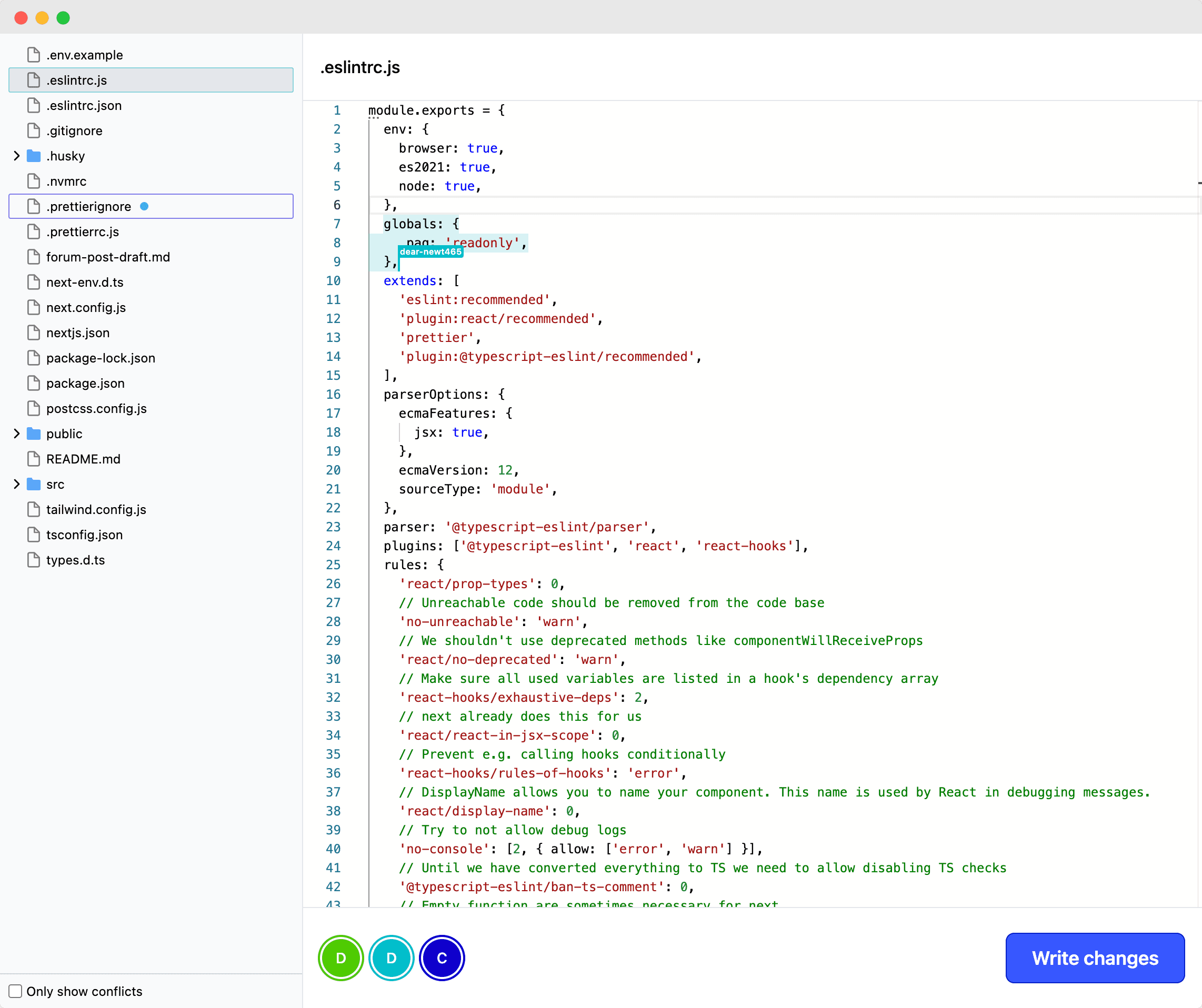
What‘s this for?
When you encounter a complicated merge conflict, there‘s a good chance that there are different parts of the code that other people from your team are more familiar with. In remote teams, dealing with these situations has become increasingly difficult. Until now, you had to set up long-winded video calls with screenshares, or push around half-merged branches.
Mergelink streamlines this process by letting your teammates edit your local files directly. Whenever you do a git merge in a local repository and encounter a complex conflict, you can generate a mergelink and share it with your teammates. Everybody can work on the parts of the codebase that they are familiar with. When all conflicts are solved, you can write the changes to your local filesystem and commit the merge.
How it works
Solve complicated merge conflicts in 3 steps
1. Select a folder
Choose any folder on your harddrive that contains code or plain text files. We will automatically filter out .gitignore‘d and commonly ignored files. Your code is not saved on any server, all synchronization between clients happens via secure Websockets.
2. Share the generated link
We generate a secret URL that can be accessed by anyone with the link. Be careful who you share it with! Anyone with the link can see your code. The link will only work as long as your browser tab stays open. Now people can make their edits.
3. Save the changes
After everyone finished their part, write the changes to your filesystem and commit the merge, run your test suite, or do whatever you have to do to continue your work. As soon as you close your browser window, your files are not accessible anymore.